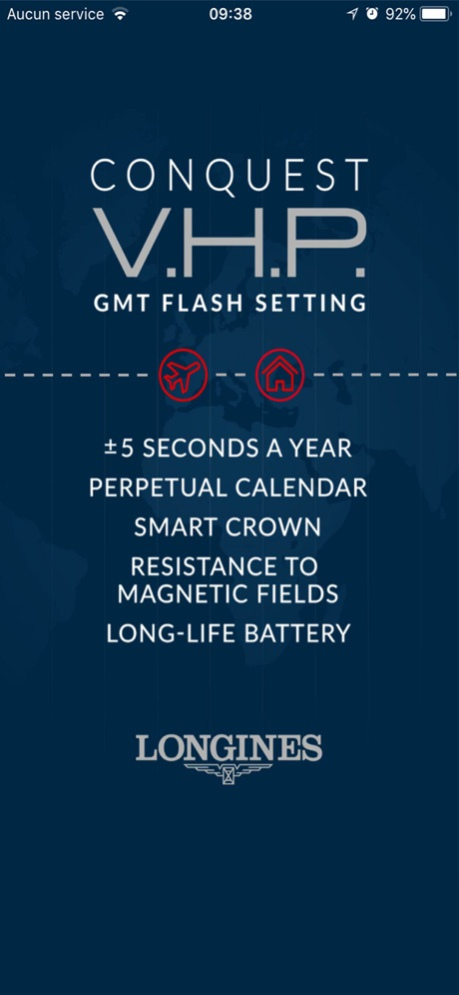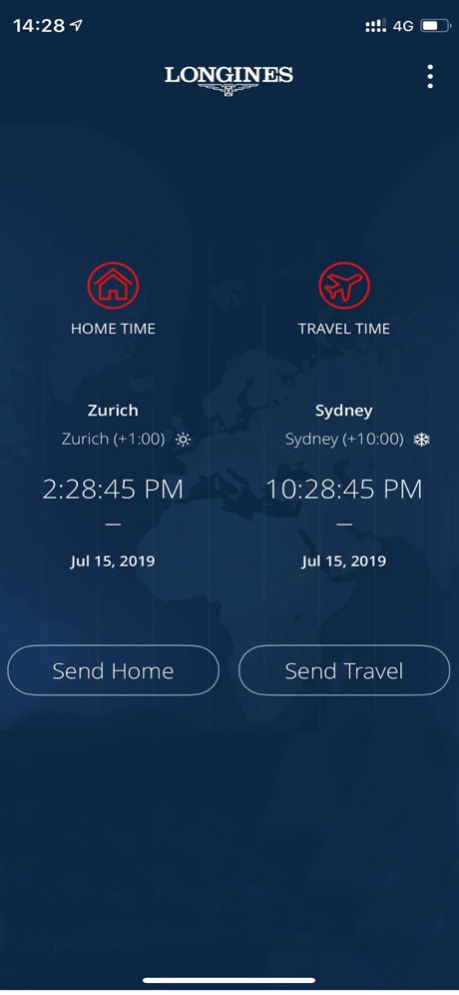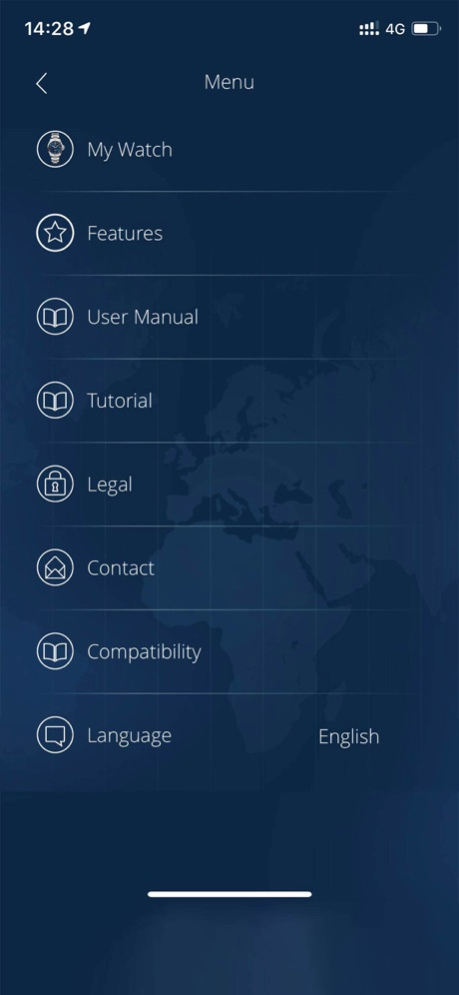Longines VHP GMT Flash Setting 1.2.1
Free Version
Publisher Description
The Conquest V.H.P. represents a new achievement in the field of quartz, combining great precision, high technicality and a sporty look, marked by the brand’s unique elegance. Longines now offers new variations that bring together all the qualities of the Conquest V.H.P. movement, further enriched by a second time zone as well as an innovative system called “Flash Setting” that sets the watch using light.
These features make the Conquest V.H.P. GMT Flash Setting an ideal accoutrement on the wrist of any keen traveller, who will appreciate this loyal companion on their journeys far and wide across the globe.
Please find here more informations : https://www.longines.com/watches/flashsetting/infos
Nov 21, 2019
Version 1.2.1
- Technical improvements
About Longines VHP GMT Flash Setting
Longines VHP GMT Flash Setting is a free app for iOS published in the System Maintenance list of apps, part of System Utilities.
The company that develops Longines VHP GMT Flash Setting is Compagnie des Montres Longines Francillon SA. The latest version released by its developer is 1.2.1.
To install Longines VHP GMT Flash Setting on your iOS device, just click the green Continue To App button above to start the installation process. The app is listed on our website since 2019-11-21 and was downloaded 1 times. We have already checked if the download link is safe, however for your own protection we recommend that you scan the downloaded app with your antivirus. Your antivirus may detect the Longines VHP GMT Flash Setting as malware if the download link is broken.
How to install Longines VHP GMT Flash Setting on your iOS device:
- Click on the Continue To App button on our website. This will redirect you to the App Store.
- Once the Longines VHP GMT Flash Setting is shown in the iTunes listing of your iOS device, you can start its download and installation. Tap on the GET button to the right of the app to start downloading it.
- If you are not logged-in the iOS appstore app, you'll be prompted for your your Apple ID and/or password.
- After Longines VHP GMT Flash Setting is downloaded, you'll see an INSTALL button to the right. Tap on it to start the actual installation of the iOS app.
- Once installation is finished you can tap on the OPEN button to start it. Its icon will also be added to your device home screen.